Step-by-Step: Building a Fast Shopify Store in New Zealand
Learn how to build a lightning-fast Shopify store in NZ with this step-by-step guide tailored for Kiwi entrepreneurs and small businesses.
- Digital Sphere

Starting an online business in New Zealand? Shopify is one of the best platforms to launch your ecommerce journey. With its intuitive interface and localised options, Kiwi entrepreneurs can now build stunning, fast-loading stores that convert.
Why Choose Shopify?
- All-in-one ecommerce platform
- Supports NZD and local payment gateways
- Integrates with NZ couriers (NZ Post, CourierPost)
- Mobile-first themes
Whether you’re selling handcrafted goods from Wellington or launching a nationwide fashion brand, Shopify scales with you.
Pre-Setup Essentials
Before you start:
- Choose a business name
- Buy a .co.nz domain (optional but local-friendly)
- Get product photos and descriptions ready
- Create a logo (use Canva or hire a designer)
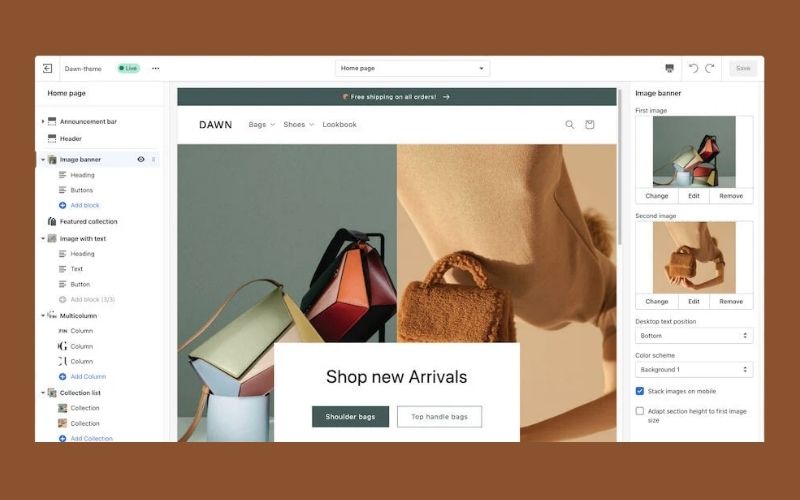
Step-by-Step Guide to Build Your Shopify Store
1. Sign Up on Shopify
- Start with a 3-day free trial
- Choose a plan (Basic is great for starters)
2. Choose a Theme
- Free themes like Dawn or Sense work well
- Ensure the theme is mobile-friendly and fast
3. Add Your Products
- Product name, description, pricing, and images
- Use clear and SEO-friendly product titles (e.g., “Organic Manuka Honey – 250g”)
4. Configure NZD as Default Currency
- Go to Settings > Store details > Currency
5. Set Up Collections & Navigation
- Create categories like: “Men’s Wear”, “Home Décor”, or “Weekly Specials”
- Organize your menu for easy navigation
6. Connect a Payment Gateway
- Shopify Payments supports NZ cards
- Other options: Stripe, POLi, Laybuy, Afterpay NZ
7. Shipping Setup for NZ
- Use weight-based or flat rate shipping
- Add local delivery (for Auckland, Wellington, etc.)
- Integrate with NZ Post or GoSweetSpot for real-time rates
8. Set Up Legal Pages
- Privacy Policy
- Shipping Policy
- Refund & Return Policy
- Terms & Conditions
9. Test Your Store
- Place a test order
- Check mobile and desktop responsiveness
Speed Optimization Tips
- Use compressed images (TinyPNG, WebP)
- Avoid too many plugins
- Use lightweight themes
- Enable lazy loading
Pro Tip: Shopify automatically hosts your site on fast servers with global CDN—great for both NZ and international audiences!

Conclusion
A successful Shopify store doesn’t just look good—it loads fast, converts quickly, and is tailored for the NZ market. Whether you’re selling locally or planning to go global, setting it up right from the start makes all the difference.
Want a blazing-fast Shopify store tailored to Kiwi shoppers? Contact Digital Sphere today to build your ecommerce presence with confidence.
📞 Let’s talk strategy! Book a digital marketing audit at Digital Sphere




